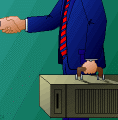Concerning Your Career
Employment Tips for Open Systems Professionals
MIS and the Virtual Office
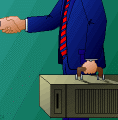
By Jim Johnson
As telecommuting becomes widespread, IT users of all types must come
to terms with the reality of the virtual office.
A few years ago, widespread telecommuting was just a dream. Wild-eyed
enthusiasts predicted we'd all be doing it someday, while experts debated
whether corporate philosophies and management inertia would ever let it
emerge from special-case applications.
Significant advances in telecommuting practices have changed the debate
completely. As increasing numbers of workers log in from home and neighborhood
work centers and increasing numbers of want ads use it as a lure, most experts
now debate not whether but when telework will become run-of-the-mill.
Many factors contribute to this long-awaited embrace of telecommuting. It
helps organizations get by with less space and fewer desks. It's also easier
to fend off "brain drain" by offering it as a perk to the more
senior people. Compulsory compliance with the new family leave act and other
shifts in social values are inclining employers to be more willing to experiment.
And of course, the World Wide Web has raised everyone's awareness of the
Internet and the telecommunications possibilities that go along with it.
But what's going on behind the scenes? How is MIS impacted by increasing
numbers of users depending on communications to substitute for their physical
presence? And is telecommuting a viable option for MIS staffers themselves?
(For more on this topic, see Member
Views and Friends
or Foes.)
Supporting Telecommuters
Several years ago I did some research on telecommuting among federal workers;
I was surprised to find that many of them used primarily voice phone calls
and faxes to do what was essentially remote paper-pushing. Computer use
was limited to laptops and employees' personal systems, and dial-ins were
to a mainframe running CTOS; no client/server was involved. Although this
kind of telecommuting may now seem quite backward, it successfully demonstrated
not only that accounting, payroll, customer relations, technical support
and other traditional IS functions can be reliably delegated to telecommuters,
but it may not require heavy capital investments to do so. However, it also
conveniently skirted a number of critical issues that today's "digital
telecommuters" must face, including training, implementation costs
and data security.
Training is arguably the most straightforward of these three issues. The
IS department may have to spend time getting users acquainted with remote-access
software and troubleshooting installation problems, and some altered procedures
may have to be relearned. However, the hazards of working at home include
both procrastination and overwork, and management must sensibly address
these issues through careful selection of telecommuting candidates, supportive
training and some allowance for adjustment.
Infrastructurally, the hardware, software and phone line costs of setting
up an employee with remote computing can be steep. But hardware prices continue
to fall rapidly, and many employees already have a system at home, to which
the employer may contribute some necessary upgrading. The IS department
must evaluate various connection options. For example, a shell account or
bulletin-board-style dial-in and a couple of fast modems may be sufficient,
and the setup may not even require a dedicated host system. If a user needs
LAN services and is a local call from the office, a SLIP/PPP server can
still be relatively simple. If distance is a problem, enlisting an Internet
service provider can help keep costs down. And the cost of a second phone
line, if necessary, may be shared by employer and employee.
However, employees doing frequent, large file transfers or other intensive
work online may require a link faster than 28.8K; for these situations,
an ISDN or frame relay line may necessary, at a cost of several hundred
dollars for setup and another several hundred per month. For organizations
with a number of good candidates for telecommuting that require links of
this caliber, opening a telework center or satellite office may be the best
option. Fortunately, telecommunications providers are rising to accommodate
all of these types of needs.
In addition to surmounting issues of cost and training, the IS department
must confront what is arguably the biggest problem with telecommuting: data
security. Only part of this task is truly technical; there is an abundance
of reliable security software, much of it in the public domain. The true
challenge of security is one of policy. Arbitrarily mandated security policies
are typically much less effective than those that emphasize education and
unity of purpose. The special challenge of including telecommuters in a
security policy only emphasizes the fact that such a policy should avoid
draconian edicts and be based on the actual sensitivity and value of a given
piece of information.
Telecommuting IS Staff
With such a range of options available to IS departments evaluating the
feasibility of telecommuting for users, there should be little to discourage
the IS staff itself from seeking the same options. Many users' support needs
can be addressed via phone calls and e-mail, much of application development
can be done on home PCs, and systems can be administered remotely with secure
shell logins and occasional pleas for help from an on-site sysadmin. As
with users, management must be willing to reclassify duties into the categories
of "on-site" and "remote," and schedule accordingly.
Marcus Epstein, a consultant with Hughes STX of Lanham, MD, supporting the
NASA Goddard Space Flight Center in Greenbelt, MD, exemplifies the extent
to which MIS staffers may support an organization while working from home.
He's developing X Window System interfaces with Motif and C++ to support
instrument control on a DEC Alpha system in Greenbelt, but he works from
his home in nearby Washington, DC. When NASA selected Epstein for the job,
they literally didn't have a place to put him; a desk and workstation were
not available.
They offered him two options: work out of a temporary office in a nearby
trailer or work from home. Epstein chose the latter and provides the computer,
an AST 810 notebook running DOS 6.2 and MS Windows 3.1; NASA provides the
software, FTP Software's On Net remote computing package and Hummingbird
Software's eXceed X server. Together, they enable him to log into the Alpha
system at NASA and do X development on his DOS laptop.
Epstein also covers the line costs. Instead of getting a second phone line,
he invested in a pager, so he can be reached while he's logged in. Epstein
physically goes to NASA just once a week, to "see that the people I
work for know what I'm doing." Productivity-wise, he feels he's doing
better work from home because there are more distractions in an office.
Advances in telecommunications have greatly enhanced telecommuting possibilities,
and the number of workers and organizations following this path has increased
significantly. But training, initial investment and data security considerations
continue to challenge management to develop policies that can use the many
advantages that telecommuting can deliver, while anticipating and avoiding
the many pitfalls. As technologies like wireless communications and realtime
video conferencing continue to evolve rapidly, competitive pressures will
increase on those organizations that lag behind in their application of
these important innovations.
By the way, guides for developing telecommuting policy and other resources
can be found at the following Web addresses:
http://www.svi.org/PROJECTS/TCOMMUTE/index.html
http://www.pacbell.com/Lib/TCGuide/index.html
http://www.iadfw.net/msmith/index.html.
Jim Johnson is a certified personnel consultant and
the principal of Options Unlimited, specializing in the placement of Unix
professionals in the Washington, DC, area. He can be reached at jim@uujobs.com.