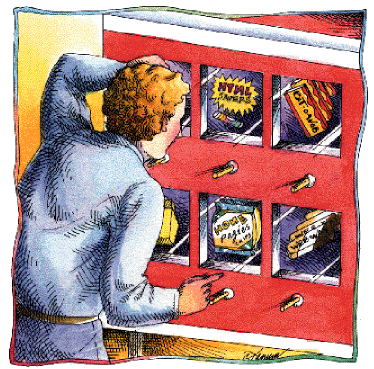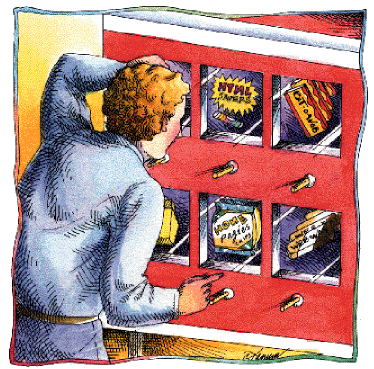Selections for Web Publishing
By Don Dugdale 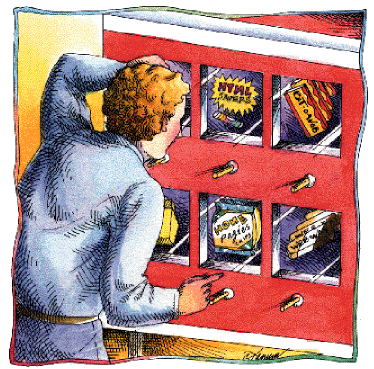
[Chart]:
Creating Web Documents
[Sidebar]:
Where to Learn More
As the market booms for tools to create HTML pages, it can be difficult
to choose one that suits your taste. Plenty of options are available, and
they're changing with every passing moment.
Ironically, the devices that make it easy to compose HTML
pages also limit the power of the language.
The act of creating and publishing pages on the World Wide Web is fast outgrowing
the domain of the programmer and is arriving full-blown on the screens of
millions of computer users around the world. Formerly restricted to those
who had learned the somewhat arcane Hypertext Markup Language (HTML) that
defines Web page formats, page creation now can be handled with more intuitive
graphical tools. Some of the newest tools offer drag-and-drop functions
and integration with the Web browsers used to access those pages. Many of
them make the insertion of HTML tags transparent, so the author never has
to deal with HTML syntax.
"The creation of Web sites has been left to a techie person,"
says Mary Beth Smartt, product manager for Interleaf's Cyberleaf document
conversion tool in Waltham, MA. "Now other people are saying this stuff
is not that hard to do if you have the right tools." In particular,
the integration of HTML editor and Web browser is in demand, for reasons
of convenience and transparency of use.
The automated tools aren't for everyone. Larger organizations that want
an extensive Web presence still require various tools suited to software
engineers who understand the mechanics of HTML and Web server functions.
This is especially the case when continuous updating of content is required.
"There is no magic tool that does everything I need it to do,"
says Mike Knowles, senior technical staff member for corporate information
development at IT vendor Amdahl Corp. in Sunnyvale, CA. "We use a combination
of Cyberleaf, QuarkXpress extensions, FrameMaker 5, a couple of freeware
HTML editors and basic text editors. None alone is adequate to give us Web-ready
output."
Smaller organizations may be the best customers for the sophisticated what-you-see-is-what-you-get
(WYSIWYG) tools, because they are less likely to have trained personnel
to devote to their Web site, according to Lydia Dobbins, vice president
and general manager of Navisoft, a Vienna, VA, company that makes Web server
and publishing software. The larger the company, the more likely it is to
hire a firm to do the work or to have programmers who will put together
their own toolset to create pages and administer the site. Companies' motivations
also have evolved, Dobbins says.
"The early adopters were looking to develop commercial activities,
thinking everybody's going to get rich [by selling on the Web]. That's gone
past its first bloom, because there are a host of issues around commerce
that are going to take time to work out. The more likely early drivers now
are those who want a corporate presence on the Web as an information center
for customers and prospects."
For whatever reasons, users can feel like kids in a candy store when they
get into Web publishing and its associated activities. Rather than sampling
every one, however, it is better to try to determine which choices are good
for you. The following is a survey of some available brands. Keep in mind,
though, that this market is in rapid flux.
Ways to Create Documents
HTML documents are created using three basic methods: a simple text editor
to write the words and HTML tags manually; HTML converters and filters to
convert existing documents to HTML format; and a program or script to create
the HTML file.
Many Web page authors get started simply by copying someone else's formatted
HTML file into their own text editor, changing the words to suit their own
purpose and sending that file to be loaded onto the Web server. It's a quick,
clean way to get a page on the Web but not very flexible. If you have taken
the time and trouble to learn HTML tags, however, a Unix-based text editor
such as vi, elm, or emacs will allow you to create the same product as do
the more advanced WYSIWYG authoring tools.
The obvious disadvantage is having to type in all the tags by hand. It's
easy to get a tag wrong or misspell a word, because most text editors lack
automatic spelling or tag checkers (although separate HTML syntax checkers
are available). Also, there's no mechanism for enforcing HTML integrity
and structure, so getting it right may involve a lot of trial and error.
A text editor works for creating a few pages, but almost everyone who does
more than that acquires tools that make the job easier and faster.
Some Web authors power up their favorite text editor into a customized HTML
text editor. For example, an editor configuration file, .exrc (available
free at http://www.cosy.sbg.ac.at/www-doku/html/dot.exrc.bin),
turns vi into an HTML editor, employing abbreviations and macros that generate
the markup tags.
The task of converting existing documents into HTML format can be simplified
by using a converter application. These utilities take a file formatted
in some word processing or publishing program and automatically insert the
appropriate HTML tags. They also provide access to the convenience of the
formatting and spell-checking features of the word processor.
One of the first converters came out all of a year ago. Cyberleaf converts
documents in FrameMaker, Microsoft Word, and WordPerfect formats, as well
as Interleaf documents, to HTML format and CompuServe's Graphics Interchange
Format (GIF). The user doesn't have to know HTML and gets to use a graphical
user interface (GUI).
Some companies that have a lot of documents to convert have opted for Cyberleaf.
"Once you set it up and match styles to HTML tags, it's pretty much
a self-eating watermelon," says Amdahl's Knowles. "Cyberleaf is
good for us because we have hundreds of thousands of pages in Interleaf."
Amdahl not only maintains product information for the public on its external
Web server but, like many other companies, keeps extensive documentation
on internal Web sites for its own employees. One of its projects is to make
its technical manuals available on the internal Web.
Another converter is WebWorks Publisher from Quadralay of Austin, TX, which
works only with FrameMaker (which is now owned by Adobe Systems of Mountain
View, CA). In fact, version 5 of FrameMaker itself, released last summer,
contains a trimmed-down version of WebWorks Publisher called WebWorks HTML
Lite. The lite version does not contain features such as handling of book
files and graphics conversion, which are included in the full-blown product.
Like Cyberleaf, WebWorks translates formatted files into HTML and GIF, handling
text, graphics and hyperlinks through a GUI. It also supports input file
formats such as WordPerfect, Microsoft Word, and Microsoft's Rich Text Format
(RTF).
The European Laboratory for Particle Physics (known by its French acronym,
CERN), birthplace of the Web, distributes a shareware converter of FrameMaker
documents called WebMaker. It requires installation of four other public-domain
programs (gawk, ghostscript, pbmplus and xlisp), which are included with
the distribution. WebMaker runs on most Unix platforms, as do Cyberleaf
and WebWorks Publisher, which also support Windows. Quadralay promises a
Macintosh version of WebWorks.
Another public-domain tool is rtftohtml, which, as the name implies, converts
RTF documents to HTML. RTF is a format for interchanging documents between
Microsoft Word and other word processing packages and is supported by FrameMaker,
Interleaf and other packages on PC, Macintosh, Next and Unix platforms.
An extension called rtftoweb adds extra formatting features.
Programmed Updates
The third way to create an HTML file for the Web is to let an application
or a script do the work--once you have found the application and learned
to use it. These applications can be used in two ways to create dynamic
content for Web pages. The first is by programming the Web server to do
automatic, periodic updates of Web pages. For example, if you keep product
information in a database and want your Web pages always to reflect the
latest database changes, you could write a script that would go into the
database, pull out certain data and regenerate the Web pages periodically
(daily, weekly or quarterly). The script retrieves exactly the information
it needs, then uses it to create fresh Web pages. This is the method UniForum
uses to create periodic updates of the online version of its Open Systems
Products Directory.
Perhaps the most popular scripting language is Perl, a public-domain language
available from a number of FTP sites. Designed for database management and
especially good for handling text files, Perl scripts search for strings
in the database, then perform some function on the strings. Most public-domain
programs for generating HTML documents are written in Perl.
The second way to make Web pages dynamic is to use Common Gateway Interface
(CGI) programs to generate pages on the fly as requests come into the server
from browsers. CGI programs are often used to respond to information entered
on an HTML form in a browser. More dramatically, they can take a browser
request for some Web page, enter a relational database through a gateway,
pull out up-to-the-second information and supply it to the browser on the
fly for every hit that comes into the server. In that way, updates must
be posted only to the database, and the Web page stays as current as the
database without actually changing the HTML page. Each of the major RDBMS
vendors maintains a set of toolkits to handle such requests, so programmers
don't have to write the source code from scratch. These libraries of routines
usually are available via FTP.
One company using this method is the Internet Shopping Network (ISN) of
Palo Alto, CA, which sells everything from disk drives to daisies via the
Web, though most of its business is computer-related. Branching out from
the ISN home page (http://shop.internet.net),
shoppers can retrieve product information and prices, then place an order.
In most cases, changeable data such as pricing comes directly from a database
as the browser contacts the server.
To construct their Web pages, ISN engineers use mostly text editors such
as BBEdit, along with Perl scripts and C scripts to integrate database information,
Wide Area Information Server (WAIS) indexing and other resources. "If
you know HTML, it's just as fast to type in the tags as it is to do it in
some text editors," says Robert Boucher, until recently a senior software
engineer with ISN.
Ironically, the principal disadvantage of most Web publishing tools is that
the devices that make it easy to compose HTML pages also limit the power
of the language by restricting its flexibility. For example, ISN likes to
use several columns of varying widths on its Web pages--something not allowed
by automated tools. In addition, an authoring tool that came out only months
ago probably lacks some advance in HTML or the state of the art that an
engineer would want to employ right now.
Authoring and Publishing Tools
Three basic types of Web authoring and publishing tools are available: shareware
in the public domain, which is available free or for a nominal charge; professional
versions marketed by software companies, ranging in price from $50 to over
$1,000; and word processor add-ons, made available by the software vendors.
Each has its pros and cons.
Numerous shareware programs are available now. (For a rundown of
them, see Mag's Big List of HTML Editors, http://sdg.ncsa.uiuc.edu/~mag/work/HTMLEditors.)
Some of the most popular include:
Arachnid HTML. This editor for Windows is in version 0.5a and includes
advanced features for use by Netscape browsers.
BBEdit HTML Tools and BBEdit HTML Extensions. These are free
extensions to BBEdit, a text editor that already contains support for HTML
editing.
HotMetal and HotMetal Pro from Softquad Corp. of Toronto are
WYSIWYG editors for Unix, Windows and Macintosh. HotMetal is the unsupported
freeware version, now in version 1.0+. It features document templates, forms
support, rules checking and cleanup of existing documents that have bad
markup. The commercial version, HotMetal Pro ($195), supports most Netscape
and HTML 3.0 extensions.
HTML Assistant. This editor for Windows also comes in free and commercial
versions.
HTML Writer. Web authors like this editor because it allows editing
of any size file, unlike many Windows HTML editors. It's available for a
donation.
Web Wizard: The Duke of URL. This home page builder for Windows 3.1
and Windows 95 appeals to authors who want a user-friendly interface. Those
who want advanced HTML features should look for another tool. It's available
for $10. Professional Web publishing tools include, in addition to
those already mentioned:
PageMill. From Adobe Systems, this authoring software ($99) enables
WYSIWYG Web page writing and editing in a word processor-like environment,
though the author can apply only styles available in HTML. An integrated
preview browser, image handling and forms creation are included.
Home Page Wizard and Publishing Wizard. Since last November,
CompuServe makes these tools available to its subscribers as part of their
membership. Home Page Wizard offers drag-and-drop editing, templates, and
image insertion to help design personal home pages. Publishing Wizard sends
the completed page to CompuServe's Web server.
NaviPress and NaviServer. NaviSoft, a subsidiary of America
Online, released its first two Web publishing and maintenance products in
mid-1995. NaviPress ($99) is a WYSIWYG authoring and browsing tool for Windows,
Macintosh and Motif. It allows the author to publish on a server maintained
by NaviSoft and test and review the page as content is developed. Version
1.1 was expected to be released early this year. NaviServer is a Web site
management system that sells for $5,000 on Unix platforms and $1,495 on
Windows NT.
Navigator Gold. This product from Netscape of Mountain View, CA (in
beta test near the end of 1995), combines version 2.0 of Netscape Navigator,
the most popular browser on the Web, with a WYSIWYG editor for creating
HTML pages. New features include the display of multiple, independently
scrollable frames on a single browser page; seamless viewing of multimedia
content with plug-ins such as Adobe Acrobat; support of Java applets, allowing
secure, two-way, real-time interaction over the net; and Netscape Livescript,
a programmable application programming interface that allows the page designer
to program events such as sounds and image changes in response to mouse
clicks and other actions in the browser.
WebAuthor 2.0. Released by Quarterdeck of Marina Del Rey, CA, in
November ($49.95), it supports HTML 3.0 and Netscape formatting extensions,
so Web page developers can create pages that use columns, tables and flow
text. It's both an authoring tool and a converter, keeping word processing
files intact as they are converted to HTML documents. It supports backgrounds,
centering, image maps, direct keyboard access and direct formatting from
the MS Word toolbar. With the addition of WebImage from Group 42, Inc.,
a multimedia company based in Milford, OH, the user can convert images to
and from popular Web formats, including GIF, JPEG and PNG.
FrontPage. This first product ($695) from Vermeer Technologies of
Cambridge, MA, was introduced in October. It runs on Windows and Macintosh
systems for creating and maintaining interactive Web sites. Software extensions
are available that enable FrontPage-developed sites to reside on Web servers
running Unix, Windows NT, Windows 95 and Windows 3.1. FrontPage's technical
innovations include Web Wizards, which are smart templates that guide authors
and designers through the development process; and WebBots, drop-in objects
that add interactive functions to a Web site without programming. The application
comes with 12 WebBots for adding such functions as forms, discussion groups,
surveys and text searches. FrontPage also includes Web site management functions
and support for geographically dispersed, multiple-user Web development
teams.
In the category of add-ons to word processors, the best-known examples
are Microsoft Internet Assistant and Novell's WordPerfect Internet Publisher.
Internet Assistant is companion software for Word 6.0 for Windows. Internet
Publisher is a free add-on to WordPerfect 6.1 and includes Netscape Navigator.
Both are reported to create functional HTML pages without many frills.
In considering the world of Web publishing, it's useful to remember that
the only thing that can be counted on is constant change. New tools and
updates of old ones are ever in the works--so much so that to be on the
leading edge, a Web publisher has to make consistent use of products in
their beta-test state. Taking full advantage of the latest offerings in
the world of Web technology requires technical acumen and knowledge of the
market. But a place in that world is becoming available for ordinary computer
users whose purposes go beyond the technology for its own sake.
Don Dugdale is a technology writer based in San Jose, CA.
He can be reached at dugdale@netgate.net.