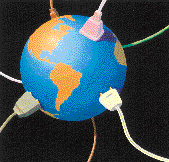Information Technology Demystified
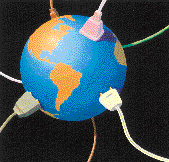
Each month, the TSC examines a key emerging technology. This time, we
compare the World-Wide Web and Lotus Notes.
Notes Versus the Web
Groupware offers the potential for users to interact much more efficiently
than previously. However, the explosion in use of the World-Wide Web has
caused many organizations to hesitate in implementing a groupware solution.
It isn't surprising to hear the Web and Lotus Notes mentioned in the same
breath, but it would be a mistake to equate the two too closely. Basically,
they were created to solve different problems.
The Web is most effective as a repository of graphical and multimedia information
that can be accessed easily by computer users of all skill levels. Although
Lotus Notes can be used in the same fashion, it is more effective as a tool
to facilitate communications among collaborators. The Web does not yet have
the tools or infrastructure needed to enhance the process of creating and
managing the distribution of information among a group of users; conversely,
Notes is not as cost-effective a method of sharing information as the ubiquitous
Web. Even for some organizations that really need a groupware solution,
the Web may be the first choice, primarily because the organization will
not be willing to provide the effort of and commitment to setting up and
maintaining a solution such as Notes.
In selecting important applications, user organizations often find it cheaper
to buy rather than build, though in doing so they may not get all the desired
functions (as shown in "The Enterprise Shops for Packaged Applications,"
page 18). In the case of Notes and the Web, this situation is reversed.
The do-it-yourself solution is less costly and provides less capability.
One Tool or More
A primary difference between the two technologies is that, once Notes users
are comfortable in the environment, they can both browse and create information
using the same Notes interface. The databases used with Notes are, in effect,
document management systems, which simply do not exist on the Web today.
These systems are integrated with Lotus's proprietary tools and technology
to provide an environment that enables users to access information and contribute
information on their own.
The Web uses the Hypertext Markup Language (HTML) for creating documents,
which can display text, images, audio, and video. A Web browser allows users
to display and maneuver among HTML documents located on different servers,
using a mouse. But you cannot use a Web browser to create an HTML document.
You must use other tools, perhaps as simple as a text editor. Even so, once
the document is created, there is no universal method of inserting the new
document into an existing Web site without the help of a Webmaster.
Although it is relatively simple to create HTML documents, there is no widely
available point-and-click solution for doing so. More importantly, the structure
needed to properly maintain large numbers of HTML documents on a Web server
does not currently exist.
Although its functionality is constantly growing, the Web provides access
to static information, which does not change often. Notes databases, however,
change as often as users contribute information. This results in Notes databases
that grow at various dynamic rates. In order for Notes users to manage this
flow of information, they must be able to easily determine what information
is new or changed within a database. One method is to notify users via e-mail
as they use Notes (or notices can be sent to an external mail system via
a gateway). Users do not have to constantly "check" the databases
to see if anything has changed; they will be notified as needed. This results
in more efficient use of their time.
The Web does not universally have this capability. These functions can be
built into an existing Web server by using the Web's Common Gateway Interface
(CGI), but it is an added programming task.
Access Concerns
Security for both groupware and the Web worries IS managers. As is typical,
the less open technology here is more easy to secure. The manager of a Notes
database, who need not be the Notes administrator, can fine-tune the level
of user access. Allowing more users more privilege opens up the bottleneck
that can be created by waiting for the Notes administrator to do all of
the necessary application development. In addition, Notes documents can
be encrypted to prevent unauthorized users from intercepting confidential
information.
The Web has much less flexibility in modifying user access to files. This
is not surprising, since the original purpose of the Web was to allow easy
access to all types of information. By default, all HTML documents can be
read by all Web users. Access can be restricted by a Web browser's Internet
Protocol (IP) number or user authentication via user name and password.
The information passed between a Web server and browser typically is not
encrypted. Efforts are under way to create security constraints on Web servers,
but there are not yet Internet standards supported by all vendors.
A Serious Investment
Notes users access the same interface to display, add, or modify information
as needed. The information is managed by the Notes server and is inserted
into the appropriate Notes database automatically. The price of this easy
access is the large initial effort required to create a Notes database.
The responsibility of creating the Notes databases and associated forms
and views rests on the Notes administrator (although some responsibility
for databases can be given to proficient Notes users). This is a much more
complex position than Webmaster. The Notes administrator is responsible
for user management, application development, database and index management,
database replication, script programming, and other system-related tasks.
In addition, since many Notes applications are unique, additional end-user
training is required. Finally, Notes has a proprietary application programming
interface (API) that programmers must learn in order to adapt the functionality
of Notes databases and applications to their specific needs.
Creating and maintaining a Web server is less expensive than a Notes server.
Web servers are generally available freely off the Internet for educational
and nonprofit sites. Commercial Web server software is available for many
platforms, including Unix and Windows NT. Prices range from $500 to $3,000,
depending on the platform. Web browsers for Macintosh, Unix, and Windows
are free off the Internet or commercially for less than $40.
Notes servers, which run on NetWare, OS/2, Unix, Windows, and Windows NT,
cost approximately $300. Notes client software, which runs on Macintosh,
OS/2, Unix, and Windows platforms, ranges from $150 for Notes Express, which
allows access to five core Notes applications, to $290 for a full-featured
Notes client. In a large organization these costs can add up to a substantial
difference.
The Web for Groupware
Having considered the relative merits of each technology, an organization
may want to choose one yet still gain the advantages of the other. Within
limits, this is a viable alternative.
An internal Web server can provide a useful single source of information
to users. A Webmaster may extend its value by allowing users to create their
own home pages and make them available as needed. With proper tools and
training, this method can enable users to provide important information
to a Web audience. However, the information probably will be suited to and
controlled by each particular user-not shared equally as in groupware. It
is not likely to be managed effectively across all users.
A Webmaster may also allow information to be posted to the server using
customized CGI scripts. This can be an effective short-term solution for
posting new information, but modifying existing information is a daunting
task.
The Web itself may not be the proper Internet analog to Notes. The Network
News Transfer Protocol (NNTP) allows users to form local discussion groups
that resemble Notes discussion databases. These newsgroups allow users to
maintain threads of conversation with each other via messages that are similar
to e-mail. Unfortunately, this technology does not allow users to include
multimedia objects within their responses, as Notes discussion databases
do.
Netscape Communications offers a news server for approximately $2,500 which
supports the NNTP protocol on Netscape's Web server. This solution is currently
the closest functionality a Web server offers to a Notes database. Netscape
uses its own security technology for encryption of context-sensitive issues.
Notes as a Web Server
From the other perspective, Lotus has developed the InterNotes Web Publisher,
which helps to automate the process of converting Notes documents into HTML.
These documents can be used on a standard Web server. Notes views are converted
into a logical document structure for the Web site. Notes document links
become standard hypertext links. Notes tables are converted into HTML 3.0
tables, and image bitmaps in Notes documents are converted into in-line
Graphic Interchange Format (GIF) files. The InterNotes Web Publisher currently
only runs on Windows NT and costs approximately $7,000.
Another Lotus product, InterNotes News, allows Notes users to participate
in Usenet newsgroups by allowing messages to be sent between Notes and Unix
news servers using NNTP. Finally, Notes 4.0 client software, which was scheduled
for release at the end of 1995, is supposed to allow users to access both
Web servers and Notes servers through a single interface.
It is important for organizations to understand the differences between
groupware environments and information bulletin boards like the Web. Although
the Web does not currently belong in the same application market as groupware,
database vendors could make the difference by supplying back-end document
management tools that effectively manage the increasing number of HTML documents
found on Web sites.
Sarah Trilling is a research programmer for the Research North Computing
Center at Beth Israel Hospital in Boston. She can be reached at slt@bihobl2.bih.harvard.edu.