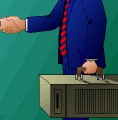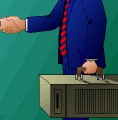Concerning Your Career
Employment Tips for Open Systems Professionals
Achieving a Healthy Workplace Computing Environment
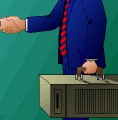
Employees, management and government must cooperate to ensure that the
workplace promotes safety.
By Jim Johnson
By and large, the transition from industrial revolution to information revolution
has given most of us much safer places in which to work; the chances of
breaking a leg or spraining an ankle have become practically insignificant.
But working with computers brings with it a new class of insidious workplace
health hazards; these injuries are actually harder to prevent, because their
causes are not obvious and (despite a fair amount of media attention over
the last few years) there is limited awareness of and respect for them among
both management and staff. Likewise, their treatment is also complicated
by their relative newness to government policy makers, medical professionals
and the insurance industry.
Computing health hazards can be classified into four general areas:
The repetitive strain injury (RSI) has long been known to
assembly line workers, athletes and musicians, but it has entered mainstream
parlance only since computers became common. Almost any simple movement,
repeated thousands of times, can become an RSI if warning signs are ignored.
Continuing to repeat the motions while experiencing muscle fatigue, stiffness
and minor pain is asking for trouble. Poor posture or unnatural body position
can greatly exacerbate an RSI, especially tendon problems such as carpal
tunnel syndrome.
Eyestrain is more than uncomfortable; it can trigger headaches and
mental fatigue, which can reduce performance as well as morale. Although
hard evidence is lacking, many users report the onset or worsening of myopia
(nearsightedness), a condition that is typically permanent.
Monitors emit many different types of electromagnetic radiation,
some of which have effects that are not well-understood. For example, extremely
low frequency (ELF) radiation is among these. There has been controversy
about possible biological effects of ELF in recent years, and many researchers
now contend that this type of radiation does have an effect on living organisms--they're
just not sure what kind of effects. A 1992 Finnish study revealed that human
fetuses are particularly susceptible to ELF and other monitor emissions,
especially in their earliest stages of development.
Stress, which most of us take for granted, can promote and exacerbate
health problems, including gastrointestinal diseases, cardiovascular disease,
high blood pressure, ulcers, immune system disorders and high-risk pregnancies.
Of course, intense or constant stress also reduces productivity, hurts employee
morale and increases the likelihood of drug and alcohol abuse.
An Ounce of Prevention
Although these hazards are of different types, many of the tactics for preventing
them are similar. First and foremost is to pay attention; most of
us ignore minor pains and discomforts, but these are the warnings that we
must heed. Learn to be more aware of how your eyes feel, to notice shoulder
and neck tension before it becomes a headache, to catch yourself slumping
forward in your chair, to breathe deeply and steadily, and to take breaks
and stretch even when you're deeply immersed in your work.
Correct posture is more than just a habit; proper arrangement of furniture,
equipment and work material is the key to making good posture happen more
naturally. If you're leaning forward to use your mouse or keyboard, you
need to change your layout. If your chair becomes uncomfortable after an
hour or two, you need a different one. Wrists should be straight when typing,
the spine should be aligned from the pelvis to the skull and the major joints
in your body--elbows, hips and knees--should be bent at the most relaxed
angles possible. Good posture also relieves pressure on tissues prone to
RSI.
Your monitor should be at arm's length, with the center of the screen at
or just below eye level; this helps prevent eyestrain, neck strain and excess
exposure to electromagnetic fields. Sunlight is the best light, as long
as it's adequate and doesn't create glare on your monitor screen; rearrange
your office and shield your monitor as necessary to produce the best contrast.
Our eyes are designed to scan back and forth constantly; holding them rigidly
focused for long periods strains them and contributes to the long-term deterioration
of vision. Learn to scan your eyes around the office periodically, to gently
roll your eyes and to close them and massage the sockets occasionally. Because
they may work with fewer distractions, telecommuters can actually be more
at risk than office workers for uninterrupted staring and inadequate breaks
for stretching.
Everyone Has Responsibilities
Naturally, there is no substitute for the advice of a medical professional
in the treatment and prevention of medical conditions. Research in this
area is still fairly new, so many experts have had to base their advice
on anecdotal evidence.
Although awareness of these problems is in its relatively early stages,
what awareness there is has already created tension between employers and
employees. Many problems can be avoided if there is a mutual understanding
of each party's responsibilities. Users, employers, manufacturers and government
all have roles to play in workplace safety.
Computer users are responsible for the manner in which they use the computer,
including posture, workstation layout, taking breaks and monitoring fatigue.
Employers must provide a safe working environment; this includes providing
safe furniture and equipment, educating employees in how to avoid injury,
setting reasonable breaks and work hours and accommodating tactics on the
part of the users that are intended to prevent and treat injury. Manufacturers
are responsible for designing their furniture and equipment ergonomically
and for educating their sales forces in these issues. The government is
responsible for establishing and enforcing workplace health and safety regulations
and guidelines and for encouraging research in consumer safety.
For more information on this subject, I recommend Joan Stigliani, The
Computer User's Survival Guide (O'Reilly & Associates), which provided
some source material for this article.
Jim Johnson is a certified personnel consultant and the
principal of Options Unlimited, specializing in the placement of Unix professionals
in the Washington, DC, area. He can be reached at jim@uujobs.com.