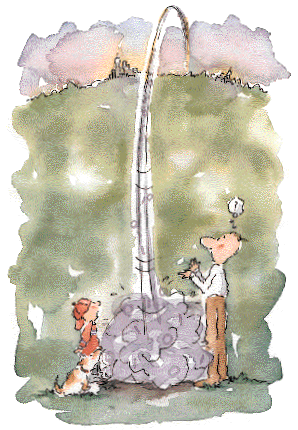Electronic Software Distribution: A Long Shot
By Rikki Kirzner
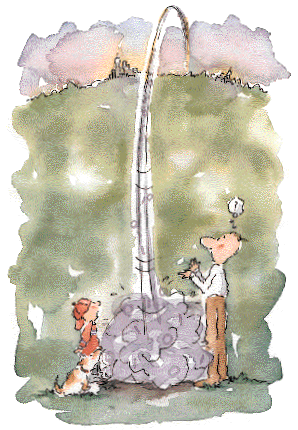
[Chart]:
Electronic Software Distribution
Before trying to distribute software across a heterogeneous
client/server environment, get out the aspirin and caffeine and pack your
overnight bags. This isn't going to work easily.
It's the middle of the night, and you're staring at a cryptic error message
flashing across the screen. The message advises you for the umpteenth time
that the automatic installation of your new software application is not
going well. The software simply won't load on all the machines on your company's
network.
Sound familiar? It should. It's a situation that happens all too frequently.
And no one willingly discusses it. After all, you have convinced your boss
to invest in the latest network and systems management software. You have
purchased a new electronic software distribution (ESD) package. The application's
installation instructions clearly say it can be distributed automatically
across the network. So, like your colleagues in other companies, you begin
the process of automatically distributing the data or applications across
the network. But nothing happens according to the book.
The reasons for this hassle are as complex as the conditions inherent in
your environment. In diverse client/server systems, one size doesn't fit
all. Before purchasing any software product you want to distribute throughout
the organization, consider the possible complications. The following questions
point to some common stumbling blocks.
Are all the client PCs and server systems from the same manufacturer, with
the same configurations and running the same versions of system software?
Is there enough memory on all the computers? Are all the conditions necessary
for successful installation present on all your systems? Is some "private"
software package installed on a PC somewhere that, because of memory or
address constraints, could produce a conflict when you try to download software?
Do some functions of the installation process still need manual intervention?
Are your troubleshooting tools adequate for tracking what is actually happening
during the distribution process? Even some experienced network and system
administrators don't know the answers to these questions before they begin.
The New Model
Of course, there are pressing reasons why remote software delivery has to
work. In restructuring to reduce overhead and labor costs, many companies
are resorting to decentralization. Together with mergers and expansions
due to business growth, more and more corporate resources are being deployed
to remote sites. Many of these sites don't have the technical staff available
at the central computing location. Since users at these sites must be able
to run the same files and versions of applications as the rest of the company,
IS managers are struggling with the ongoing challenge of trying to keep
all software current and to deliver new releases and updates to each desktop
in timely fashion. Remote sites must also be able to access the same data
and documents as the rest of the company, and remote users often require
the same level of support as the central IS site.
Additionally, networks represent a melange of computing capabilities. Unfortunately,
as a result of the differences in power and complexity of the systems residing
on these networks, the most common method for updating or loading software
is still manual. The cost in time and labor is excessive.
The administrator must install part or all of the software individually
on each machine. Most personal computers still require software to be loaded
from diskettes; some of the larger programs take up 20 or more diskettes,
each of which must be manually loaded and removed. The process can take
minutes to hours to complete, depending on the software and the system.
Sometimes, conflicts may result in having to make hardware or operating
system changes or upgrades before the software can be loaded. So as part
of their downsizing strategies, many companies are looking at ESD as a potential
solution.
However, when considering ESD software the IS manager has other concerns
besides the targeted systems. In addition to simply downloading software,
IS must be aware of rules of operation in effect throughout each division.
These business rules may differ even between departments. And although many
company managers are reluctant to admit it, some personnel feel they have
"fiefdoms" to protect. For instance, it may be important that
different LAN and network administrators be able to control what, where
and how the software is to be installed. Department heads may be working
on a project that can't be interrupted to load, test and reconfigure older
systems when a new version of software is needed. In those situations, the
upgrade should be delayed or avoided. And in all cases the administrator
or IS manager must be able to verify that installation was completed successfully
and the package is functional.
Looking for Good ESD
A good electronic software distribution product must be able to handle all
these complex tasks in delivering software and data to all client and server
systems dispersed on a network, while verifying that the software was installed
successfully and is ready to run. It should be able to de-install problematic
software and restore older versions if a problem occurs. A good ESD program
also will help IS keep track of the versions of software and data that are
currently installed. ESD programs should be able to distribute software
to as few as one or two computers or as many as thousands of systems at
various geographical locations. The product should be robust enough to handle
thousands of PCs and flexible enough to let remote sites delay the software
distribution when a new installation might generate problems.
Do such programs exist? Yes and no. Scores of products are now available
to support electronic delivery of software. But these products are, for
the most part, not as robust as they ought to be for distributed client/server
environments. Moreover, the more robust the product, the more complicated
it is to install and run. To complicate matters further, many of today's
client/server applications consist of unique, individual components. Often
the client and individual server components are different. And many organizations
support multiple client and server platforms.
New England Research Institutes (NERI), based in Watertown, MA, performs
epidemiological research that influences health policies in the United States.
Brandon Savage, network system analyst, says that, when the company began
evaluating ESD products two years ago he found only two products worthy
of consideration: Software Update and Distribution System (SUDS) from Frye
Computer Systems (since acquired by Seagate EMS of Scotts Valley, CA) and
Bindview NCS, a local-area network inventory program from Lan Support Group
of Houston. He eliminated Bindview as too large and too complicated to use.
"It had a lot of capability and could produce a variety of reports
and status information," Savage recalls. "But you had to buy everything
at once, and we didn't need many of the components at the time. The product
also wasn't intuitive; it required too much training to use the tool effectively,
and it was expensive compared to the alternative."
SUDS is an automated software distribution system for local- and wide-area
networks. It can update and modify network, server and client files of any
type. NERI chose it because it can inventory LAN directories in an enterprise.
Eventually, the company began using SUDS to update software on its Novell
NetWare servers and DOS and Windows PCs.
The biggest hurdles Savage faced when trying to get the product up and running
were its complex installation and insufficient documentation. However, once
the product was running, Savage says, "It was easy to use and offered
central management services."
More than Dreams Needed
It appears that up to now the solutions don't meet the demand for comprehensiveness.
Says Paul Cubbage, director of client/server tools for Dataquest in San
Jose, CA, "Much of the industry has adopted a Field of Dreams
philosophy about electronic software distribution--build it and they will
come." The result of this philosophy is that the products that are
developed manage to solve only immediate problems. Slight consideration
is given to how to distribute software across other types of computers that
might be part of most heterogeneous environments.
"There's little understanding of the real issues involved, so there
are few fully integrated or full-function products," says Cubbage.
"If the product is not developed by system or network management vendors,
there is also little consideration for how the product can fit within the
predominant system management frameworks. In addition, since the infrastructure
of corporations is changing so fast, it is hard for the automated tools
to keep up with the changes made to products and corporate rules."
This is the predicament in which Savage found himself when his environment
changed to Windows 3.1. He found that Microsoft has made so many changes
to the new Windows products that it is too hard to find them all to program
his ESD tool. "As a result, SUDS often fails because we didn't know
something was changed," he says. "It is our responsibility to
program all the changes into the software distribution product and program
it to handle the upgrades and changes. That is too difficult."
As a result of this added burden, Savage is evaluating another product,
LAN Escort from Landovation of Minneapolis. "We need something that
can automate the process further," he says.
LAN Escort is a centralized Windows management solution that lets you set
up default desktops and environments for both groups and individuals. According
to Savage, "All the interfaces are the same for DOS and Windows, which
is important because we have both operating systems installed here."
LAN Escort is the type of product that "finds all the things that need
to be changed and automatically handles the upgrades and changes,"
he says.
Savage's concerns are echoed among other IS managers evaluating ESD products.
And there's no clear solution in sight. He hasn't identified a product that
will be able to handle operating systems such as WIndows NT and Unix as
easily as the PC ones he has worked with. The company doesn't think Microsoft's
System Management Software is mature enough to install and hasn't evaluated
its software distribution capability.
The Burden of Choice
Good point solutions are coming onto the market, but they can't handle client/server
environments well. There are packages for Windows- or NetWare-based products,
but they can't recognize Unix or proprietary systems that may also be on
the network. And Unix-based solutions have a rough time with Windows PCs
because the configurations and setup are completely different.
Gary Smith, system administrator for the Vancouver Stock Exchange in Vancouver,
BC, Canada, required a product that could handle his heterogeneous, distributed
environment, which includes several Unix servers from HP and IBM, Windows
PCs and IBM MVS servers; some applications run between the exchange's Vancouver
and Toronto sites. Evaluating products that could handle 150 PCs, Unix servers
and an Oracle database, he looked at several, among them HP OpenView and
Legent's Distribulink. Legent's products were priced according to functions
required. For instance, the staging function Smith needed was an option.
Smith says he rejected Legent's solution because there was no consistent
GUI and the product did not stand out above others. OpenView didn't provide
staging at the time of Smith's evaluation.
(Staging is distribution of software in which the software is sent
from a host computer or a central location to a more distributed server
at another location from where it will eventually be delivered to remote
systems.)
Smith chose Xfer from Platinum Technology of Oakbrook Terrace, IL. Xfer
can function as a stand-alone client/server application or be used in conjunction
with network management packages such as SunSoft's SunConnect and SunNetManager,
IBM's NetView/6000 and HP OpenView. Xfer offers centralized control of software
and file distribution.
Smith liked the "robustness of the product," but he encountered
a problem when he installed Xfer. "It was hard to distribute software
to the PCs," he says. He credits Platinum's technical support for help
in getting the product up and running. "However, minor problems still
crop up occasionally with our PCs," he adds.
Smith says that, although he hasn't installed the latest release, Platinum
has added features that the Vancouver Stock Exchange requires, such as automatically
bringing Windows PCs up and rebooting them after the software is loaded.
He still longs for additional features, such as an easier interface to his
PCs and an easier way to change files on PCs. "When we go out to the
PCs, we have to go through Unix shell scripts," Smith says. "Changes
to the PCs are made on the Unix systems and sent back to the PC."
Choices are limited, because few if any ESD solutions can do everything.
Even those that can perform a variety of complex operations cannot handle
every task equally well. For instance, there are LAN-based solutions that
can track PC software distribution to each desktop but can't manage WAN
or distributed heterogeneous environments. There are heterogeneous environment
solutions that can't handle all PCs in all locations. There are good software
distribution packages that can't scale beyond a few hundred systems. Other
products can't provide enough feedback when something goes wrong.
The Human Factor
Software distribution has the power to affect many IT users of various types,
and IS departments must account for this. For example, within large, diversified
companies there is always debate about the merits of software that can replace
manual labor. Some LAN administrators fear to move to new automated distribution
tools. "There is nervousness on the part of many LAN administrators
to adopt automated solutions, because people believe that these products
could help eliminate their jobs," says Cubbage.
There is also ongoing discussion about the merits of authoritarian versus
decentralized approaches to software distribution. The choice should depend
on the conditions in the environment. Installation of a new version of software
may adversely impact the operation of a remote division. Incompatibility
of a new release can--and often does--wreak havoc on older legacy systems
when backward compatibility isn't designed into the new version. New versions
of software may render old applications and data unreadable. This could
bring a business to a virtual standstill until the application upgrades
and data conversions are done. In those cases individual departments should
decide what they want to install and when to perform that installation.
This is where the product's ability to do staging is crucial. It is often
the procedure of choice for environments in which loading new software or
upgrades must be at the discretion of the local administrator.
As always, users want to be able to choose best-of-breed solutions. They
want products to be independent of the network and operating systems. They
want to be able to select the best solution without getting locked into
a proprietary approach that will prevent them from moving to a better solution
when it becomes available. Such unregulated environments may be suited for
the end user, but they create headaches for the administrator responsible
for installing or upgrading new software on the network.
Power users in a company are likely to customize their workstation configuration
to accommodate their own requirements. This can derail an unsophisticated
ESD download if, for instance, the software expects a critical file to be
in a specific location and it isn't there. The frustrated power user may
also pay a visit to the local computer superstore and buy and install a
needed application. The consequences of such action can range from nil to
disastrous, depending on how much of a drag on network resources the additional
software produces.
Words to the Wary
If all these considerations make you long for the days when you could buy
all the software you needed from a local retailer and install it yourself
on just one system, take heart. There are things you can do to simplify
the process of selecting and distributing the right software for all computers
in your environment.
To find the right ESD product to balance your company's and users' needs,
start by setting down a list of policies and procedures for how the network
and its administration should be controlled. If you don't know what environments
you are going to have to support, it will be impossible to find an ESD package
that can meet all your expectations.
Next, assess your upgrade and download requirements. If you spend more time
and money upgrading Windows applications or if the majority of your systems
are PCs, you might opt for an ESD package that is more efficient at handling
PCs than one that is fine-tuned to loading software on Unix systems.
Even the best preparations will be met by unexpected results, so consider
the debugging tools and level of error detection your product of choice
provides. You'll also want the product to clearly communicate any error
that interrupts the process. Cryptic or common error codes across multiple
conditions will lead to hours of extra time spent trying to debug a problem
that might be as simple as a scripting error.
As not every site will be ready to receive software at the same time, be
sure to include scheduling capability on your checklist. In the case of
Novell's NetWare Navigator, for example, that entails different schedule
programs for the different kinds of systems in the network.
If your company develops its own internal software or needs to distribute
data to different systems, be sure that the ESD product can distribute it
as easily as packaged applications.
Also make sure that your ESD application can function in the same manner
on a WAN as it does on a LAN. If you are using a WAN, the ESD package should
be able to schedule software transfer at a time when the links are less
expensive or when traffic is less congested. And the software should support
mobile users as easily as remote networked users.
Finally, don't be surprised if you are unable to obtain every feature you
need in the package you are considering. Ultimately, until this market matures,
you may have to settle for most of what you need rather than wait for the
perfect product to appear at your door.
Rikki Kirzner is a free-lance writer based in Silicon Valley.